반응형
1. Canvas View 코드


class Canvas: UIView {
fileprivate var strokeColor = UIColor.black
fileprivate var strokeWidth: Float = 2
func setStrokeWidth(width: Float) {
self.strokeWidth = width
}
func setStrokeColor(color: UIColor) {
self.strokeColor = color
}
func undo() {
_ = lines.popLast()
setNeedsDisplay()
}
func clear() {
lines.removeAll()
setNeedsDisplay()
}
fileprivate var lines = [Line]()
override func draw(_ rect: CGRect) {
super.draw(rect)
guard let context = UIGraphicsGetCurrentContext() else { return }
lines.forEach { (line) in
context.setStrokeColor(line.color.cgColor)
context.setLineWidth(CGFloat(line.strokeWidth))
context.setLineCap(.butt)
for (i, p) in line.points.enumerated() {
if i == 0 {
context.move(to: p)
} else {
context.addLine(to: p)
}
}
context.strokePath()
}
}
override func touchesBegan(_ touches: Set<UITouch>, with event: UIEvent?) {
lines.append(Line.init(strokeWidth: strokeWidth, color: strokeColor, points: []))
}
override func touchesMoved(_ touches: Set<UITouch>, with event: UIEvent?) {
guard let point = touches.first?.location(in: self) else { return }
guard var lastLine = lines.popLast() else { return }
lastLine.points.append(point)
lines.append(lastLine)
setNeedsDisplay()
}
}
#처음 터치한 좌표를 기준으로 추가 좌표와 색상, 넓이에 대한 데이터를 배열에 저장해 나가는 방식
2. Line 구조체
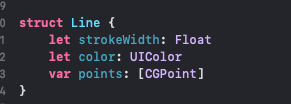
struct Line {
let strokeWidth: Float
let color: UIColor
var points: [CGPoint]
}
# 선에 대한 정보
3. 스토리보드 구성

#싸인패드로 사용할 뷰
#사진 저장, 클리어 버튼
#변환된 싸인 이미지 확인할 이미지뷰
4. 객체 연결

5. ViewController 구성

## ConvertImage
- UIView를 Image로 반환
## didFinishSavingWithError
- 사진첩에 저장
6. 싸인 확인

반응형
'Swift' 카테고리의 다른 글
| iOS GoogleService - Info 타겟 분리(FCM, Crashlytics) (0) | 2022.05.02 |
|---|---|
| iOS 타겟 분리 (2) | 2022.05.02 |
| iOS Navigation RootView 설정 (0) | 2022.04.08 |
| iOS 서명 기능 만들기_1 (2) | 2022.04.05 |
| iOS Firebase Crashlytics (0) | 2022.03.25 |